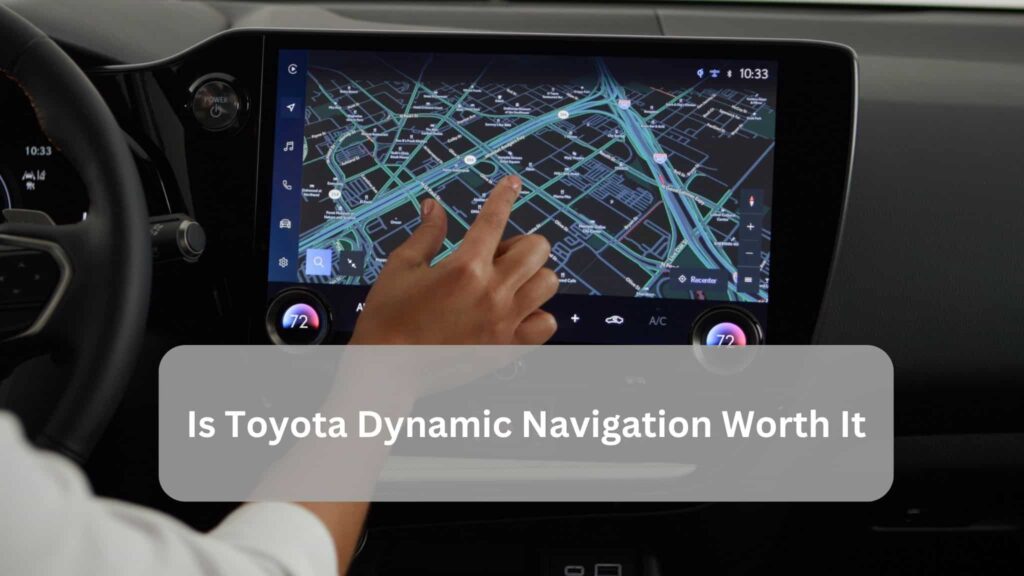First, check if your phone is placed correctly and supports wireless charging. Then clean the charging pad, remove any thick case, and restart the truck.
Still facing problems? View full solution.
What is the Toyota Tacoma Wireless Charger?
The Toyota Tacoma wireless charger is a small pad inside the truck that charges your phone without a wire. You only need to place your phone on it. If your phone supports wireless charging, it will start charging automatically.
How the Toyota Tacoma Wireless Charger Works?
The Toyota Tacoma wireless charger uses Qi technology to send power to your phone without a cable. Just place a supported telephone in the centre of the pad. The truck must be on, and charging will start automatically.
What is the Qi button on a Toyota Tacoma?
The Qi button on a Toyota Tacoma turns the wireless charger on or off. When you press it, the charging pad becomes active. A light will turn on to show it is working. Press again to turn it off. If the light blinks, there may be a problem with charging.
How is my Qi wireless charger working?
Place your phone on the charging pad to check if your Qi wireless charger is working. If the charger works, a light will turn on and your phone will start charging. Make sure your phone supports wireless charging.
Common Reasons Your Wireless Charger Isn’t Working:

There could be a few reasons why your wireless charger is not working. Identifying these simple issues will help you fix the problem quickly and get your phone charging again.
- Phone Not Positioned Correctly:
Make sure your phone is placed in the centre of the charger. If it is not positioned correctly, it won’t charge. - Phone Case Blocking the Charge:
Remove thick or metal cases from your phone, as they can block the wireless charging signal. - Dirty Charging Pad:
Clean the charging pad regularly. Dust or dirt on the pad can prevent charging. - Phone Does Not Support Wireless Charging:
Check if your phone supports wireless charging. Some phones do not have this feature. - Charger Not Powered On:
Ensure the charger is plugged in and switched on. If it’s not getting power, it won’t charge your phone.
Also Read: How Much Is A Toyota Diagnostic – You Need To Know!
How to Troubleshoot Your Tacoma’s Wireless Charger?
The Toyota Tacoma’s wireless charger is not working. Follow these simple steps to find and fix the problem.
Check the Phone Position: Ensure your phone is placed correctly in the centre of the charging pad.
Take off the Phone Case: Remove any thick or metal case, as it can stop the charger from working.
Clean the Charging Pad: Dust or dirt on the pad can block the charge, so wipe it clean.
Check if Your Phone Supports Wireless Charging: Ensure your phone supports wireless charging, as not all phones do.
Check the Power: Ensure the charger is plugged in and turned on. If it’s off, it won’t work.
Restart Your Truck: Turn off your Tacoma and turn it back on to fix any issues.
Look for Warning Lights: Check the light on the charger. If it’s blinking or off, it may indicate a problem.
Tips to Keep the Charger Working:
Follow these simple tips to keep your Toyota Tacoma’s wireless charger working well.
- Keep the Charging Pad Clean:
Clean the pad often to remove dust or dirt that can stop the charge.
- Avoid Thick or Metal Cases:
Use a thin, non-metal case on your phone to let the charger work better.
- Place Phone Correctly:
Put your phone in the middle of the charger for the best connection.
- Turn Off the Charger When Not in Use:
Switch off the charger when not using it to save energy and prevent overheating.
- Check for Software Updates:
Ensure your vehicle’s software is updated to help the charger work better.
- Avoid Overheating:
Don’t leave your phone on the charger too long after it is fully charged.
- Use the Right Charger:
Always use the original or suggested charger to keep it working well.
Also Read: 2011 Toyota Camry Shuts Off When I Stop – A Complete Guide!
Pros and Cons of Built-in Wireless Chargers:
| Benefits (Pros) | Drawbacks (Cons) |
| Easy to use, no cables needed | Charges slower than regular chargers |
| Keeps your space neat and clean | Needs to be placed correctly on the pad |
| Some chargers are fast | Doesn’t work with all phones |
| No wear on the phone charging port | Can overheat your phone during use |
This version explains the pros and cons straightforwardly and transparently, making it easy for everyone to understand!
Which Smartphones are Compatible with the Tacoma Wireless charger?

If you’re wondering which smartphones work with the Tacoma wireless charger, here’s a comparison table to help you. It shows which phones are compatible and which ones are not.
Comparison Table: Compatible vs Non-Compatible Smartphones for Tacoma Wireless Charger
| Brand | Compatible Models | Non-Compatible Models |
| Apple iPhones | iPhone 8 and newer (iPhone X, iPhone 11, iPhone 12, iPhone 13, iPhone 14, iPhone 15) | iPhone 7 and older (iPhone 6, iPhone 5, etc.) |
| Samsung Galaxy | Galaxy S6 and newer (S7, S8, S9, S10, S20, S21, S22, S23) | Galaxy S5 and older (S4, S3, etc.) |
| Google Pixel | Pixel 3 and newer (Pixel 4, Pixel 5, Pixel 6, Pixel 7) | Pixel 2 and older (Pixel, Pixel 2 XL) |
| OnePlus | OnePlus 8 and newer (OnePlus 8, OnePlus 9, OnePlus 10) | OnePlus 7 and older (OnePlus 6, OnePlus 5) |
| LG | LG V30 and newer (LG G7, LG V40) | LG G6 and older (LG V20, LG G5) |
| Huawei | Huawei P30 and newer (P40, Mate 30, Mate 40) | Huawei P20 and older (Huawei P10, Huawei Mate 20) |
This table helps you quickly see which phones will work with the Tacoma wireless charger and which won’t. If your phone isn’t listed as compatible, it likely doesn’t support Qi wireless charging.
What are the Software issues in the Toyota Tacoma wireless charging?
1. Outdated Software in the Toyota Tacoma:
If your truck software is not updated, it can cause charging problems. Check for software updates in your Tacoma and install them to ensure everything works smoothly.
2. Wireless Charger Connectivity Problems:
Sometimes, your phone may not connect to the charger due to software bugs. Restart your truck and phone to reset the connection, or try disconnecting and reconnecting the charger.
Hardware Problems in the Toyota Tacoma Wireless Charger
- Damaged Charging Pad:
If the charging pad is cracked or scratched, it may not charge your phone correctly. Look for any damage on the pad. If damaged, change the pad to make the charger work again.
- Loose Charger Connections:
If the wires inside the charger are loose, the charger might not work correctly. Check the wires for any loose parts. Fix or change any broken cables to solve the problem.
- Charger Overheating:
If the charger gets too hot, it may charge slowly or stop working. Make sure the charger is not covered and has space to cool down. Let it cool before using it again.
- Power Supply Issues:
If the charger does not get enough power, it will not charge your phone. Check if the power source is working. Try a different plug or fix any loose connections.
How to Fix Hardware Problems with Tacoma Wireless Charger?

To fix hardware issues with your Tacoma wireless charger, clean the charging pad and check for any visible damage. Ensure the charger is connected correctly and gently press on the pad if needed. If it is overheating, let it cool down. For power issues, check the vehicle’s fuse or restart your car. If these steps do not work, visit a Toyota service centre for help.
Which Tacomas come with wireless charging?
The Toyota Tacoma models with wireless charging are usually the higher trims. These include the TRD Sport, TRD Off-Road, Limited, and Platinum trims. If you’re looking for wireless charging, check the details of the specific model or year you want, as it can vary.
Alternative Charging Options in Your Tacoma
If you’re having issues with your Tacoma’s wireless charger or want additional charging options, several alternatives are available to keep your devices charged. Here are some of the best options:
Charging Alternatives for Tacoma: If the wireless charger does not work, you can charge your phone in the car using other methods.
Using the USB Port for Charging in Toyota Tacoma: You can charge your phone by plugging it into the USB port inside your Tacoma.
Using a Car Charger Adapter in a Toyota Tacoma: To charge your phone, put a car charger adapter into the round 12V plug.
Portable Power Bank as a Charging Option: A power bank is a small battery you can carry to charge your phone anytime, anywhere.
Charging with a 12V Power Outlet in the Toyota Tacoma: The 12V plug can charge bigger things like tablets or power small devices while driving.
When to Replace the Wireless Charging Pad?
You should replace the wireless charging pad if it no longer charges your phone.
If the pad is cracked or broken, or your phone keeps sliding off, it is a sign that it needs to be replaced.
Also, a new pad may be needed if it gets too hot or works only sometimes.
FAQ’s:
1. How Much Does Replacing a Toyota Tacoma Wireless Charger Cost?
Depending on the model and location, replacing a Toyota Tacoma wireless charger typically costs between $100 and $300.
2. Can You Upgrade Your Tacoma’s Wireless Charger?
Yes, you can upgrade your Tacoma’s wireless charger. Check with a Toyota dealer for compatible options and features.
3. Is the Toyota Tacoma Covered Under Warranty?
Yes, the Toyota Tacoma wireless charger is covered under the Toyota warranty for 3 years or 36,000 miles. If it is an aftermarket part, it may have a 1-year warranty.
4. Is it a Common Problem with the Toyota Tacoma?
No, problems with the Toyota Tacoma wireless charger are not very common. However, some users may face issues like overheating or not charging.
Conclusion:
When the Toyota Tacoma wireless charger stops working, clean the pad, remove the phone case, or restart the truck. Make sure everything is set up correctly. If it still doesn’t charge, try other charging methods.
Must Read: