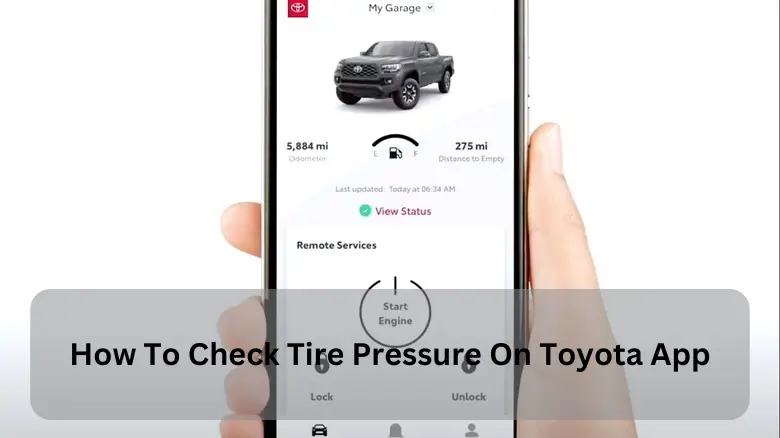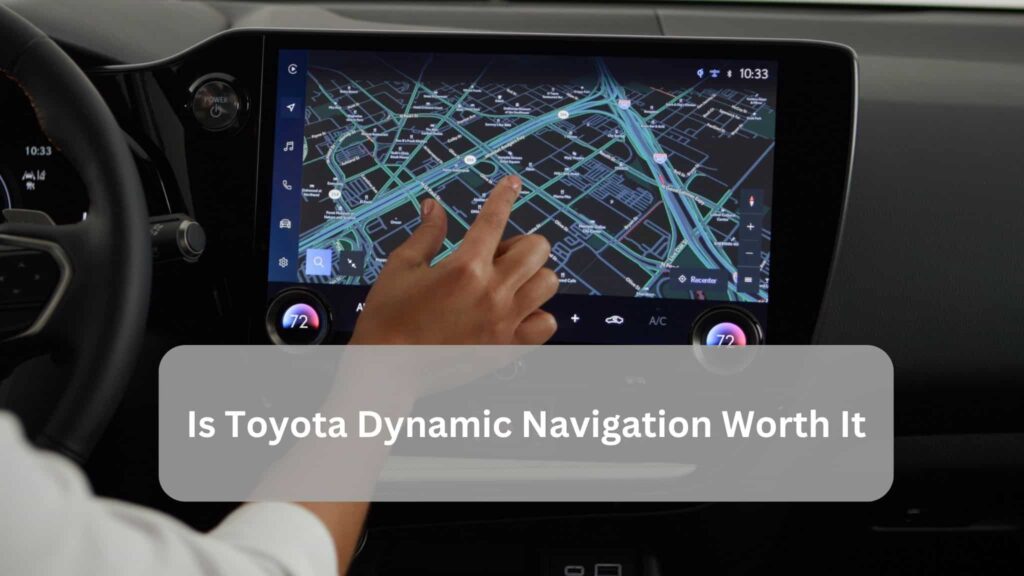Maintaining proper tire pressure is important for both safety and vehicle efficiency. The Toyota App offers an easy way to check and monitor tire pressure, making staying on top of this important maintenance task more straightforward. With just a few taps, you can confirm optimal tires, reducing the risk of tire failure and improving your car’s fuel economy.
To check the tire pressure on the Toyota app, open the app on your phone. Go to the “Vehicle Health” section and select “Tire Pressure.” The app will show the current pressure for each tire, helps keep your tires safe, saves fuel, and makes sure your car runs smoothly.
In this guide, we will Discuss How To Check Tire Pressure On the Toyota App.
What is the Toyota App?
The Toyota App is a user-friendly application designed to improve your Toyota ownership experience. It connects with your car to offer features like remote start, service reminders, and, yes, tire pressure monitoring. Available for both Android and iOS, it’s a must-have tool for modern car owners.
Features of the Toyota App:

The Toyota App is packed with useful tools to make owning a Toyota easier. Here are some of its main features:
- Remote Control: You can lock or unlock your Toyota from anywhere, using your phone. This is helpful if you forget to lock your car or need to let someone in without a key.
- Vehicle Health Check: The app helps you keep your car in good shape. It shows alerts if something needs attention, like low tire pressure or engine issues, so you can fix them before they become big problems.
- Find My Car: If you need help remembering where you parked, the app can help. It shows your car’s location on a map, making it easy to find in busy places like parking lots.
- Trip and Fuel Tracking: You can check your trip history, see how much fuel you use, and understand your driving habits. This helps you manage fuel costs better and drive more efficiently.
- Service Scheduling: When it’s time for a check-up, the app allows you to book a service appointment at a nearby Toyota service center directly from your phone.
- Battery Level (for Hybrid and Electric Vehicles): If you have a Toyota hybrid or electric vehicle, the app shows you the battery level so you know when to charge.
These features make the Toyota App a helpful tool for making car ownership more straightforward, saving time, and keeping your Toyota running smoothly.
Using the Toyota App to Check Tire Pressure:
1. Download and Install the Toyota App:
If you still need to, the first step is to download the Toyota app. The app is available on the Apple App Store and Google Play Store. Follow these steps to install:
- Open your app store and search for “Toyota App.”
- Download and install the app.
- Once installed, open the app and follow the setup instructions.
2. Register or Log into Your Toyota Account:
After installing the Toyota App, you must either register for a new Toyota account or log in if you already have one. The steps are as follows:
- Create an Account: If you’re a new user, follow the steps to enter your vehicle’s VIN (Vehicle Identification Number) and details.
- Log In: For returning users, simply enter your email and password.
3. Connect Your Toyota Vehicle:

Once logged in, you must connect your Toyota vehicle to the app. This allows the app to communicate with your car’s data and access real-time information like tire pressure. Follow these instructions:
- Tap on the “Add Vehicle” button.
- Enter your Toyota’s VIN or follow the app instructions for wireless pairing.
- Once connected, you’ll see vehicle details in the app dashboard.
4. Access the Tire Pressure Monitoring Feature:
Navigate to the Tire Pressure Monitoring System (TPMS) feature with your vehicle connected to the app. Here’s how to do it:
- Open the Toyota App on your smartphone.
- From the dashboard, select Vehicle Health or Vehicle Status (depending on your app version).
- Look for Tire Pressure in the list of vehicle status items.
- Tap on Tire Pressure to view the real-time pressure readings for each tire.
5. Understanding the Tire Pressure Readings:
In the Toyota App, the tire pressure readings will be displayed for each tire individually. Here’s how to interpret the data:
- Each tire’s PSI (pounds per square inch) will be displayed, which measures air pressure inside the tire.
- Compare the app’s PSI readings with your vehicle’s recommended tire pressure, typically found on the driver’s side door frame or in your owner’s manual.
6. Taking Action if Tire Pressure is Out of Range:
If the tire pressure is below or above the recommended level, timely addressing the issue is important. The Toyota App may even notify you with an alert if it detects that the tire pressure is too low. Here’s what to do next:
- Low Tire Pressure: Add air to the tire until the PSI matches the recommended level. Most gas stations and auto service centers have air pumps available.
- High Tire Pressure: Release air until the PSI returns to the recommended range.
Additional Features of the Tire Pressure Monitoring System in the Toyota App:
The Toyota App includes additional features to help keep you informed about your vehicle’s condition:
- Real-Time Alerts: The app sends notifications if tire pressure changes significantly.
- Maintenance Reminders: You can set reminders for routine maintenance, including checking tire pressure.
- Historical Data: Some app versions allow you to view past tire pressure readings to monitor for trends, such as gradual air loss.
How to Download and Set Up the Toyota App:
- Download the App: Find the Toyota App on the Google Play Store or Apple App Store.
- Register Your Account: Use your email or Toyota owner credentials to create a profile.
- Add Your Vehicle: Enter your Toyota’s Vehicle Identification Number (VIN) to sync it with the app.
Step-by-Step Guide to Checking Tire Pressure on the Toyota App:
- Open the Toyota App: Log in using your credentials.
- Navigate to Vehicle Health: Look for the “Vehicle Health” section in the app menu.
- Find Tire Pressure Info: Select “Tire Pressure” to view readings for each tire.
- Understand the Readings: Compare the displayed values to the recommended tire pressure (found in your owner’s manual).
What to Do if the Tire Pressure is Too Low or High:
- If Too Low: Add air using an air pump at home or a gas station.
- If Too High: Release air slowly until the pressure matches the recommended level.
- Persistent Issues: Visit a Toyota service center for assistance.
Tips for Maintaining Proper Tire Pressure:

- Check your tire pressure monthly.
- Adjust pressure during seasonal changes, as cold weather can lower tire pressure.
- Inspect tires visually for damage or wear.
Benefits of Maintaining Proper Tire Pressure:
Maintaining proper tire pressure has many benefits that improve your driving experience and car performance. Here are some key advantages:
- Safety: Correct tire pressure reduces the risk of blowouts and improves vehicle handling, especially during e
- Emergencies Better Fuel Efficiency: Properly inflated tires lower rolling resistance, which helps save fuel.
- Longer Tire Life: Tires wear evenly with the correct pressure, meaning you won’t need replacements as often.
- Improved Performance: Balanced tires provide smoother rides and better braking control.
- Environmental Benefits: Less fuel consumption means fewer emissions, making your car more eco-friendly.
Why Tire Pressure Matters for Your Toyota:
Keeping the correct tire pressure in your Toyota is crucial for several reasons. First, it helps keep you safe. When your tires are underinflated or overinflated, they can lose grip on the road, especially in wet or slippery conditions. This can make it harder to control your car and increase the risk of an accident.
Secondly, the correct tire pressure can save you Money. Tires with correct pressure wear out more slowly, meaning they’ll last longer, and you won’t need to replace them as often. It also improves fuel efficiency; underinflated tires make your car work harder, which uses more fuel.
Lastly, having the correct tire pressure makes your car’s ride smoother. Correctly inflated tires absorb road bumps better, giving you a more comfortable drive. So, checking your tire pressure regularly helps keep your Toyota safe, saves you Money, and makes your drives smoother.
Why Checking Tire Pressure is Important:
Driving with incorrect tire pressure can be dangerous. Underinflated or overinflated tires can lead to:
- Reduced traction
- Poor fuel efficiency
- Faster tire wear
- Regularly monitoring your tire pressure Makes sure a safer and smoother drive.
How Accurate is the Toyota App’s Tire Pressure Data?
The Toyota app’s tire pressure data is generally accurate, but it’s important to understand how it works. The app gets data directly from sensors placed in each tire, called TPMS (Tire Pressure Monitoring System). These sensors detect if the pressure is too low or too high, sending this information to the app.
However, small changes in temperature, road conditions, or tire wear can sometimes affect readings. Check the app when your car is parked, and the tires are excellent (not recently driven) for the best accuracy.
If the app shows a warning, it’s a good idea to double-check with a manual tire gauge. This will give you peace of mind and help you know when to add air or get a tire check. The Toyota app is helpful for regular monitoring, but checking manually occasionally Makes sure complete accuracy.
If you’re having trouble using the Toyota App, here are some easy steps to help fix common problems. These tips will make it easier to use the app and save you time.
Troubleshooting Tips for the Toyota App:

1. Check Your Internet Connection:
- The Toyota App needs a stable internet connection. Switch to Wi-Fi or restart your mobile data if it’s slow or not working.
2. Update the App:
- An old app version can cause problems. Visit the Google Play Store or Apple App Store to see if there are any updates available. Updating often fixes most issues.
3. Restart Your Device:
- Sometimes, a quick restart can solve many issues. Try turning your device off and on again, then open the Toyota App.
4. Clear Cache and Data:
- Cached data can sometimes create glitches. Go to your device settings, find the Toyota App, and clear the cache or data. Be careful with “Clear Data” because it can log you out of the app.
5. Check Toyota Server Status:
- If the Toyota App is not working for everyone, it could be a server issue. You can check the Toyota website or look up Toyota’s social media accounts for updates.
6. Contact Toyota Support:
- If none of these steps work, contact Toyota Support for further help. They can provide additional solutions specific to your app version and device.
These tips should help solve most issues with the Toyota App. Always try these steps before contacting support, as many problems are simple to fix!
Tire Pressure Notifications on the Toyota App:
The Toyota App makes it simple to keep track of your car’s tire pressure with notifications on your phone. This feature alerts you whenever your tires need air, helping you avoid low tire pressure, which can lead to unsafe driving and lower fuel efficiency. Here’s how it works:
- Real-Time Alerts: Once you set up the app, it sends a tire pressure notification when any tire falls below the recommended level. Real-time alerts save you from manually checking and help keep your car safe and efficient.
- Check on the Go: You can view the exact pressure of each tire in real time, so you don’t need to stop to check your tires physically. Just open the app to see if any tire needs attention.
- Steps to Set Up Notifications: Open the Toyota App, navigate the tire pressure settings, and turn on notifications. This way, the app will alert you to add air whenever needed.
This feature is convenient and easy to use, so even students and new drivers can maintain their cars effortlessly.
Why Maintaining Proper Tire Pressure Matters:
- Makes sure Safety: Prevents blowouts, improves grip, and enhances control during driving.
- Saves Fuel: Proper pressure reduces rolling resistance, improving fuel efficiency.
- Extends Tire Life: Helps tires wear evenly, lasting longer before needing replacement.
- Improves Vehicle Performance: Confirms smoother rides, better handling, and efficient braking.
- Reduces Costs: Saves Money on gas and frequent tire replacements.
- Protects the Environment: Lower fuel usage means fewer emissions.
- Prevents Damage: Avoids excessive wear and tear on your tires.
FAQ’s:
1. Can I Check Tire Pressure On My Toyota App If My Car Isn’t Nearby?
Yes, you can check tire pressure on your Toyota app without being near the car, as it shows real-time sensor data remotely.
2. Can I Use the Toyota App to Monitor Tire Pressure While Driving?
Yes, the app shows tire pressure readings even when driving, allowing you to monitor the tires as you go.
3. Can I Set Custom Alerts for Tire Pressure in the Toyota App?
The app doesn’t allow custom alert levels, but it automatically notifies you when the tire pressure falls below safe levels.
4. Will the Toyota app work in areas with no internet connection?
An internet connection is required to access most app features. However, offline data may sync when you reconnect.
5. Why is correct tire pressure important for fuel economy?
Proper tire pressure reduces rolling resistance, allowing your car to use less fuel and save Money.
Conclusion:
Regularly checking the tire pressure on the Toyota App is an easy way to enhance your vehicle’s safety, fuel efficiency, and overall performance. Proper tire pressure prevents tire wear, improves road grip, and Makes sure smoother rides. With Toyota’s app, you can monitor tire health effortlessly, helping you save on fuel costs, avoid accidents, and protect the environment. Keep your Toyota in top condition with just a few taps!
Read More: